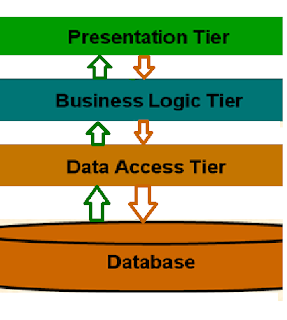Web Service with Asp.Net

What is Web Service? Web Service is an application that is designed to interact directly with other applications over the internet. In simple sense, Web Services are means for interacting with objects over the Internet. The Web serivce consumers are able to invoke method calls on remote objects by using SOAP and HTTP over the Web. Web Service is language independent and Web Services communicate by using standard web protocols and data formats, such as HTTP XML SOAP ASP.NET Web Services: Web Services are simple and easy to understand . It is possible, in fact, to author a simple application that surfaces data as XML conforming to the SOAP specification. It would also be relatively straightforward to build an application capable of receiving SOAP messages over HTTP and deriving meaningful value out of it. For those of you familiar with PERL, this could simply be a matter of using RegEx to parse the value out of the XML result; it's just another string.